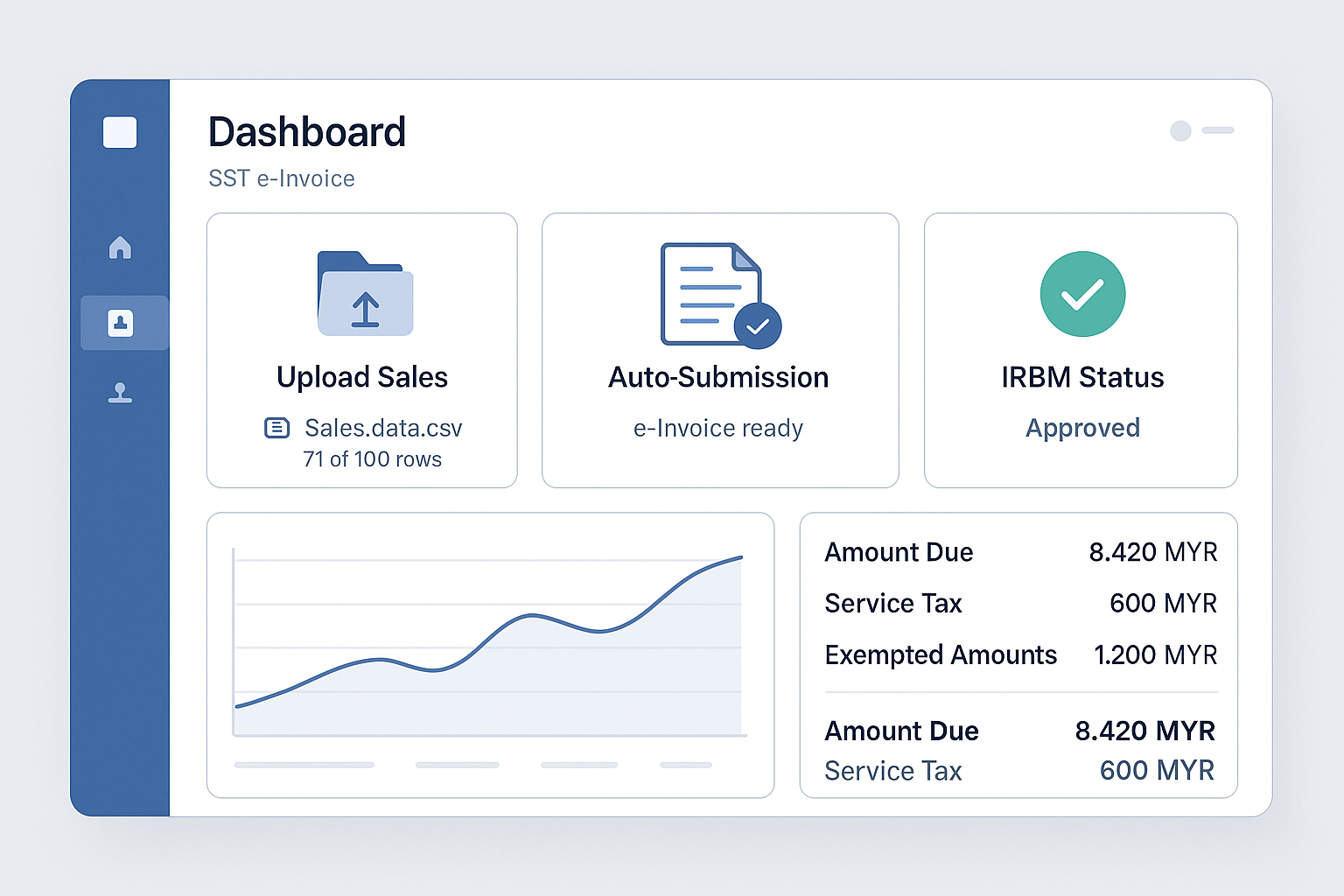BrandK POS Installation Process
Follow the steps below and submit the required documents.
1. Pre-Installation Check
- · Confirm internet installation at the store.
- · Confirm the internet line (LAN CABLE) at the printer installation location.
Important Notes
-
BrandK is not responsible for internet installation.
For internet and cable installation, please contact your internet provider. For cable installation, contact your interior designer or installation technician.
2. Consultation and Contract
- · Store analysis and consultation
(Consultation in Korean available upon request.)
- · Estimate/Contract and Payment
Required Documents
- SSM document
- Copy of the representative's ID card
- Store logo copy
- (If menu registration is required) Menu/Product price list copy
- Wi-Fi and LAN cable installation required beforehand
Installation is possible within 3-7 days after contract, depending on the model.
Installation and Training
- · Hardware/Software receipt
- · Additional service installation
- · Administrator account issuance
- · POS usage training (1 day)
Important Notes
- Free WhatsApp support
- Free support through remote app installation
- Installation fee may be free or charged depending on the POS model
BrandK POS Service Options
Build the perfect system for your store with various options
| Category | Category | |
|---|---|---|
| line(' | Hardware purchase | |
| Cash box purchase | ||
| Card terminal purchase | ||
| Barcode reader purchase | ||
| Dual monitor purchase | ||
| Multi-store service | ||
| POS program customization service | ||
| Order POS | Order POS hardware (tablet) purchase | |
| Smart Order hardware (mobile) purchase | ||
| Table POS | Table POS hardware purchase | |
| QR Code (Sticker/Banner) purchase |