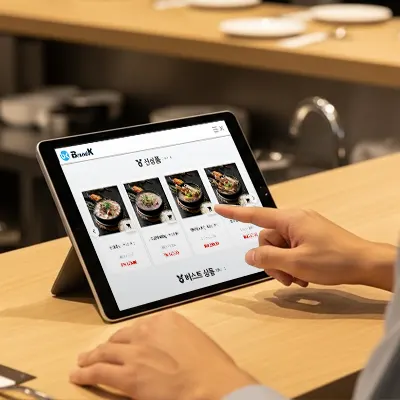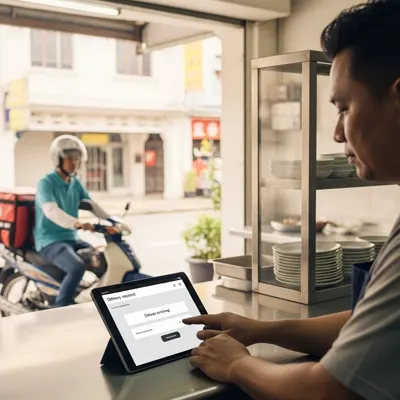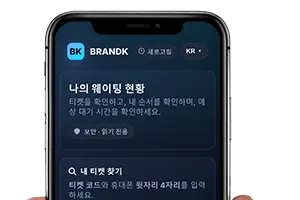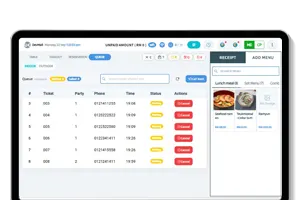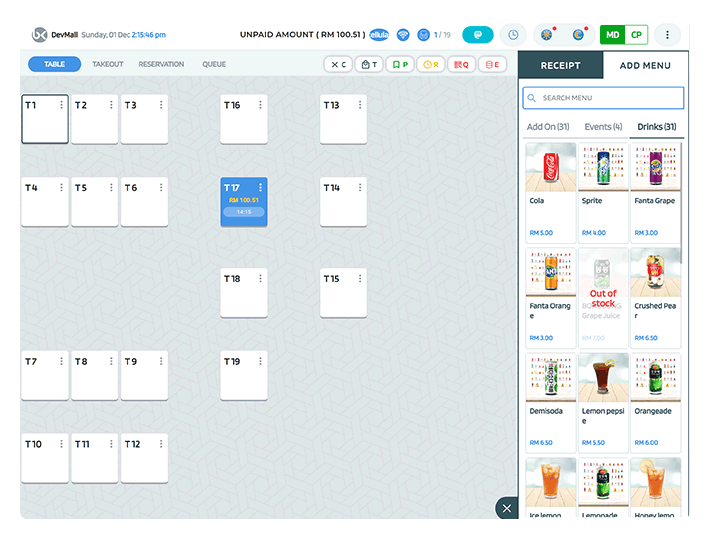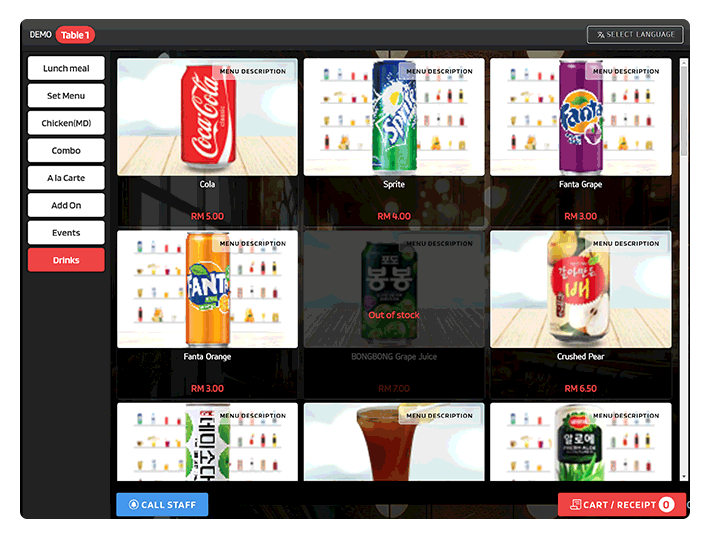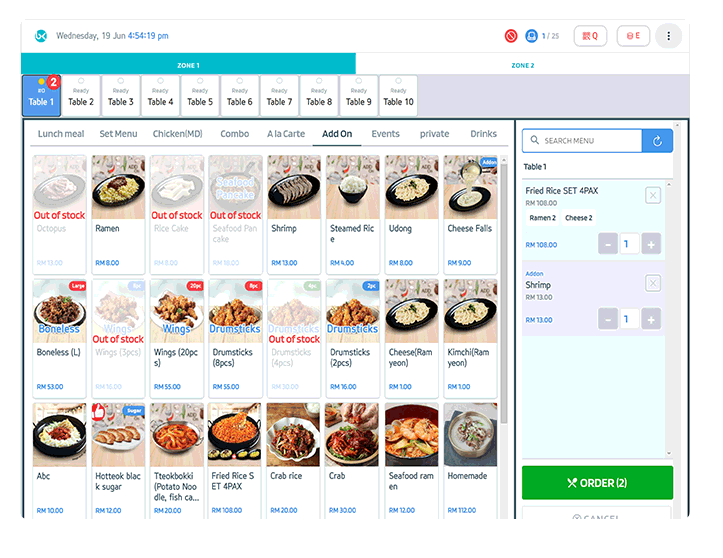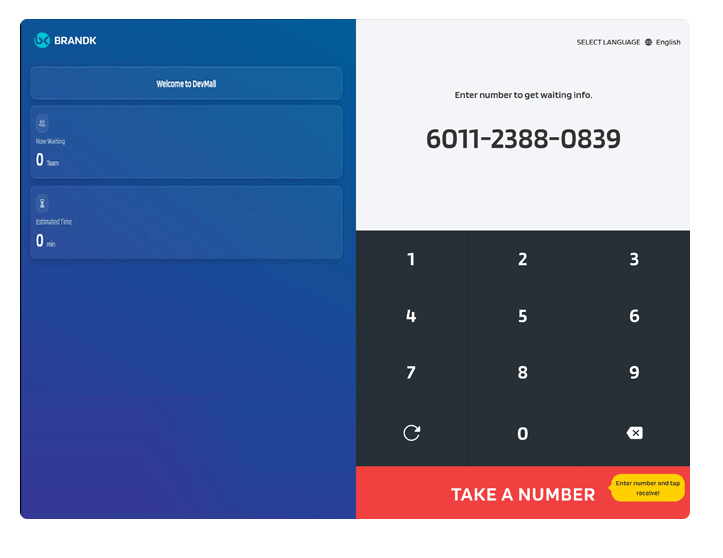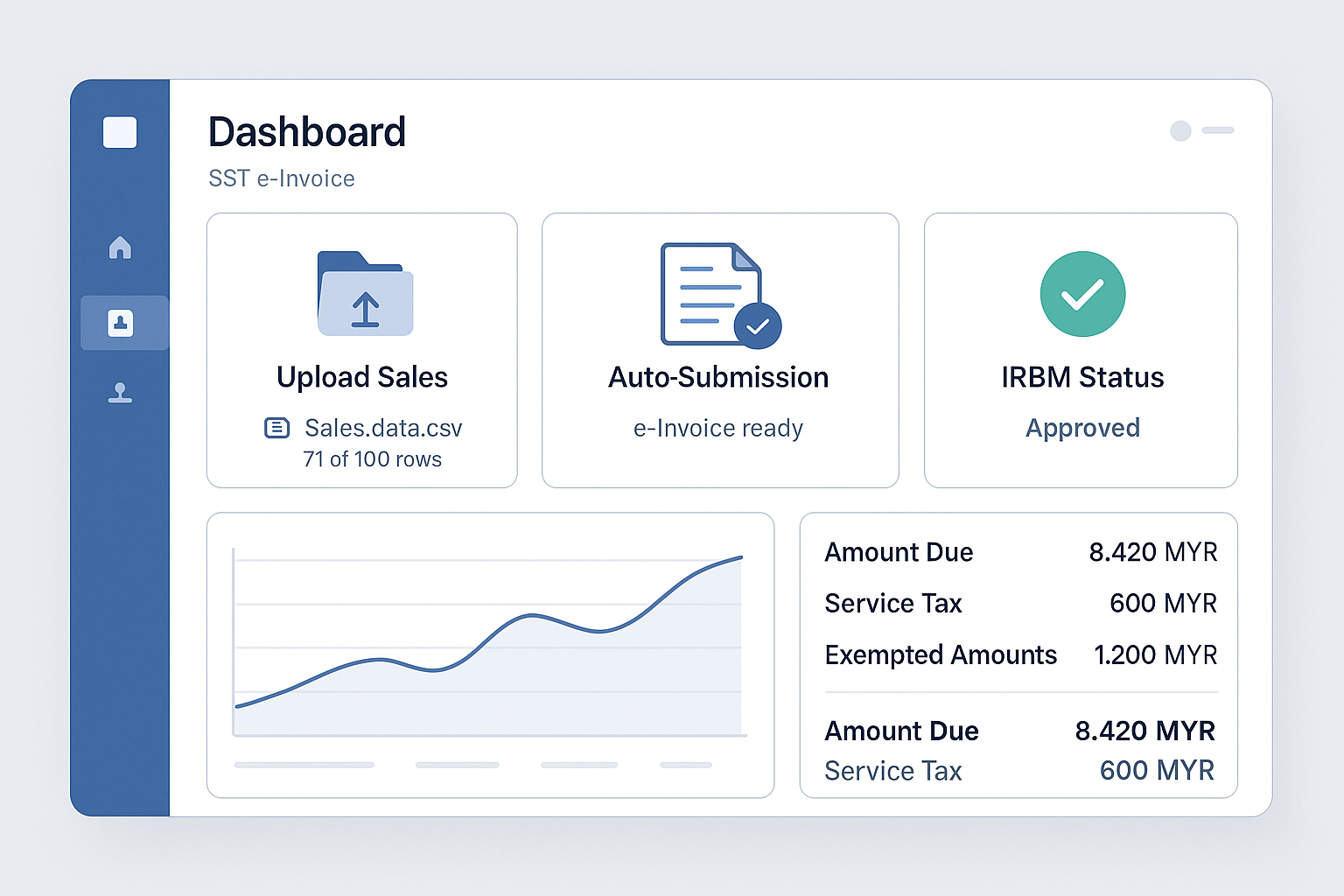BrandK POS Clients

MOU

MOU




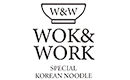
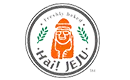
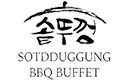


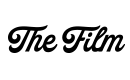
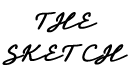




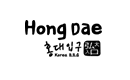
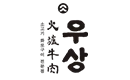
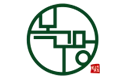



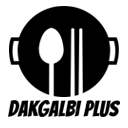
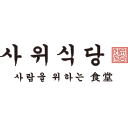
Solve labor costs and workforce management with order automation
BrandK POS supports various ordering systems
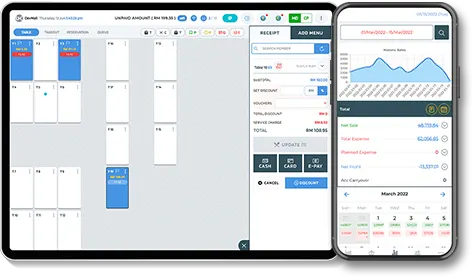
Counter POS (POS A)
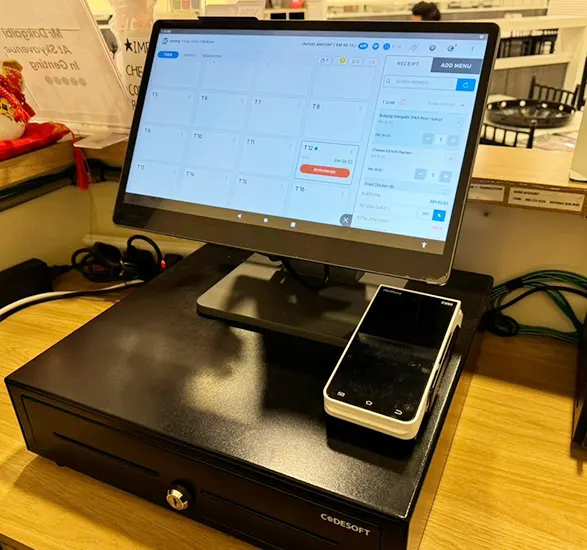
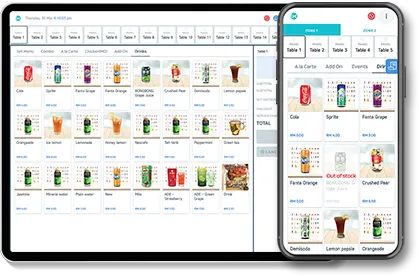
Order POS (POS B)

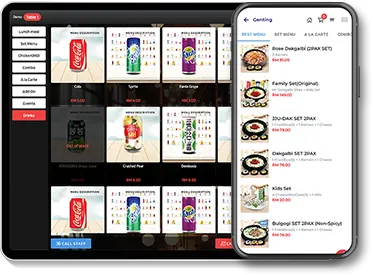
Table POS (POS C)

Use it freely to fit your management style
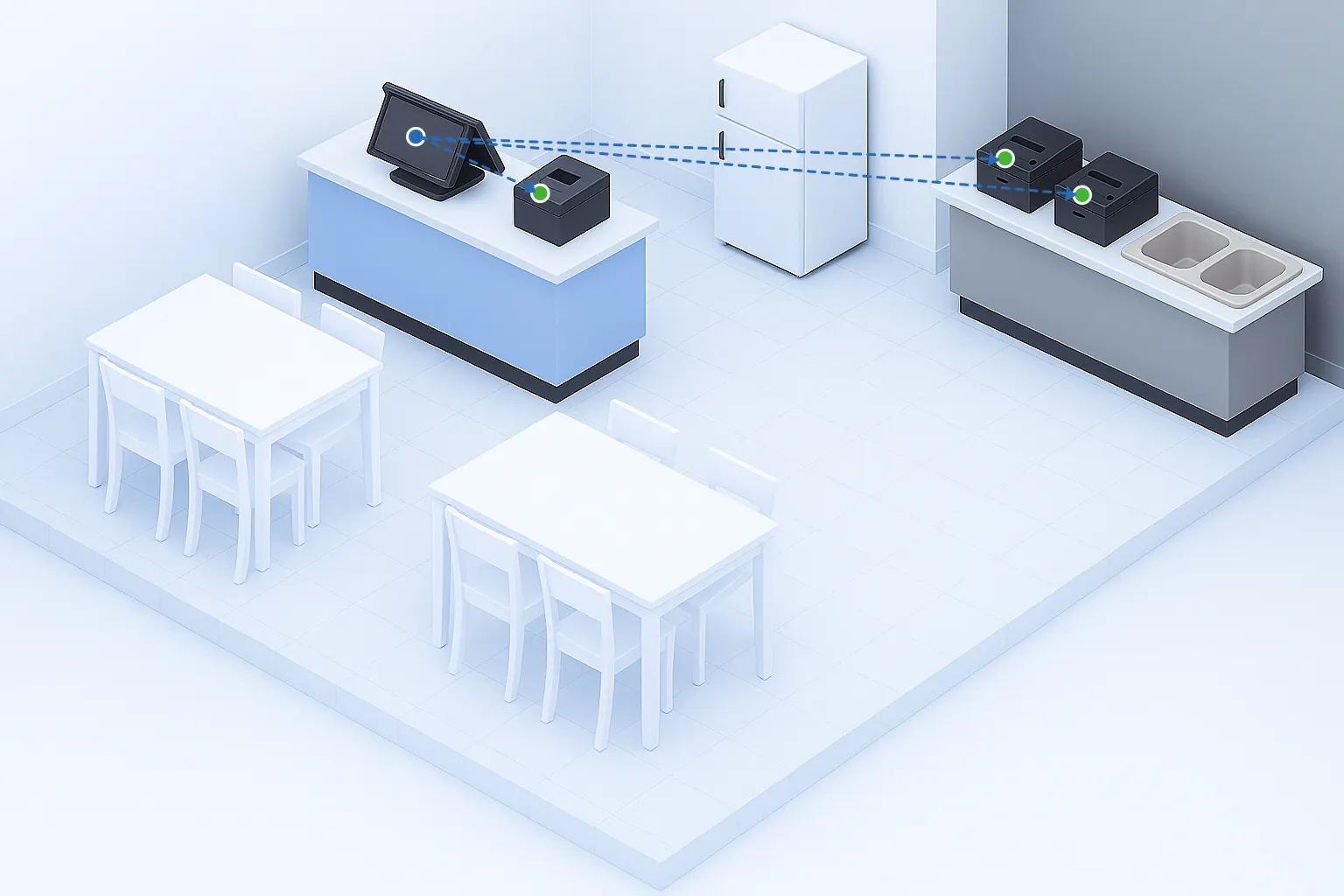
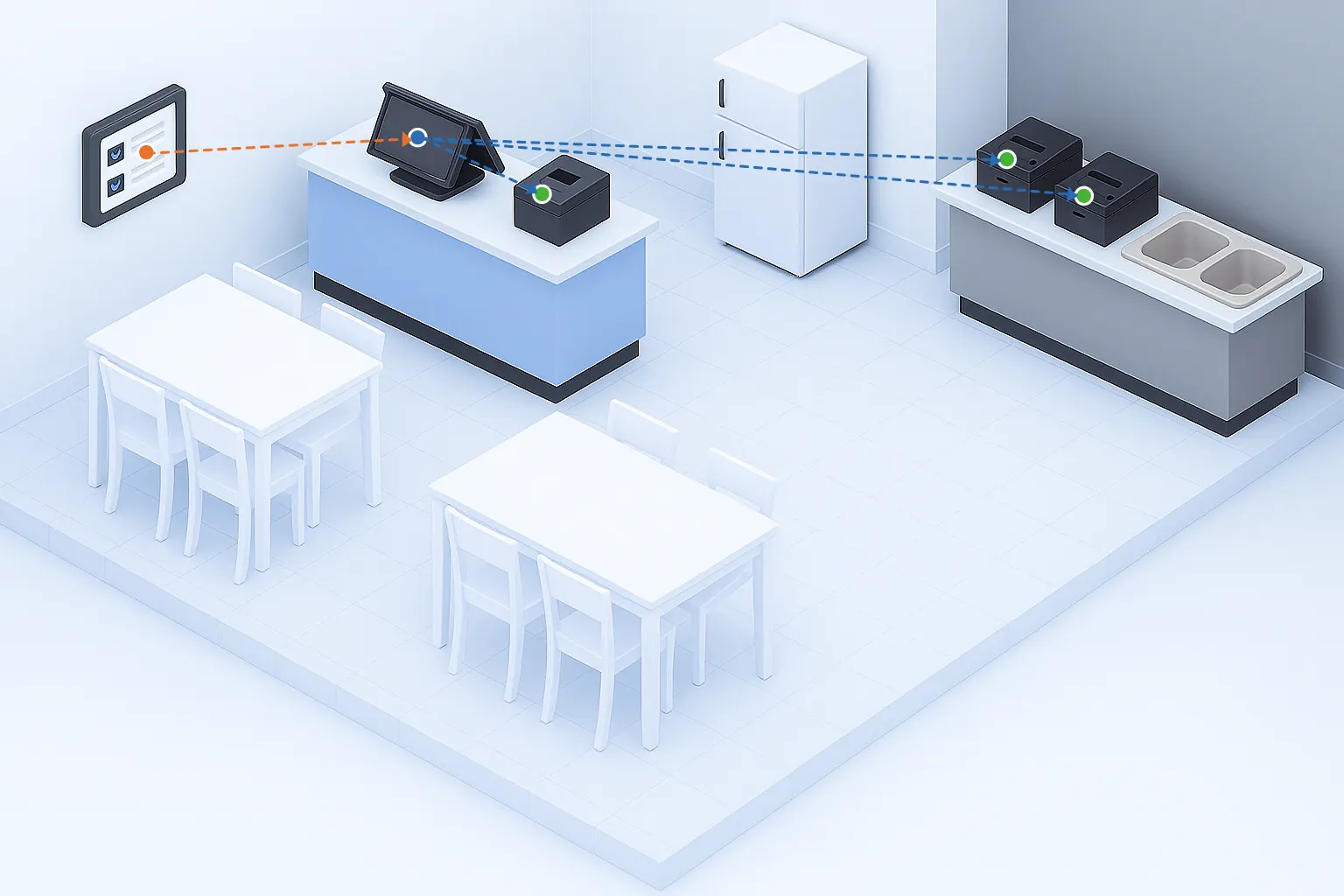
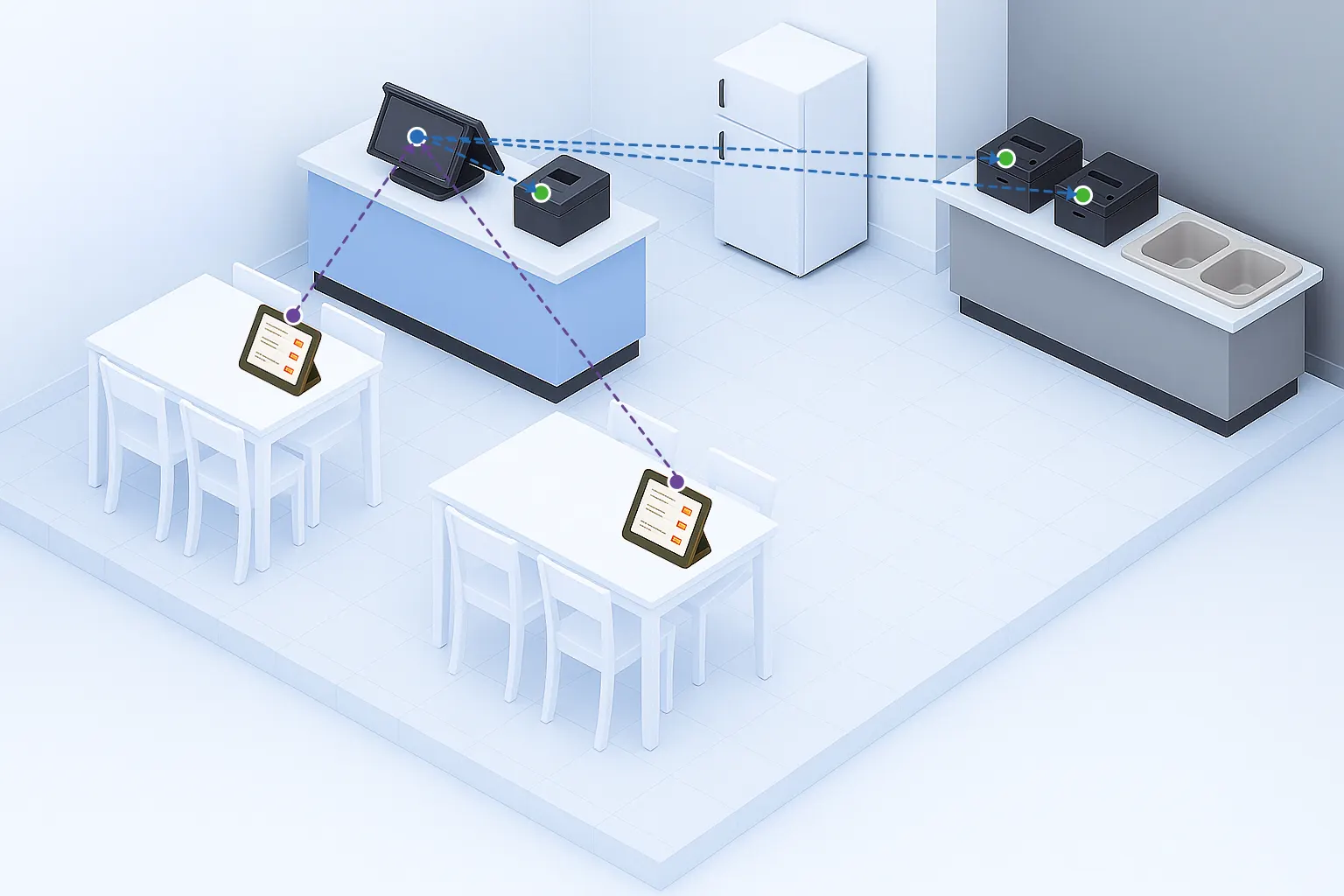
Reasonable pricing,
Reliable customer support
BrandK POS Unique Features
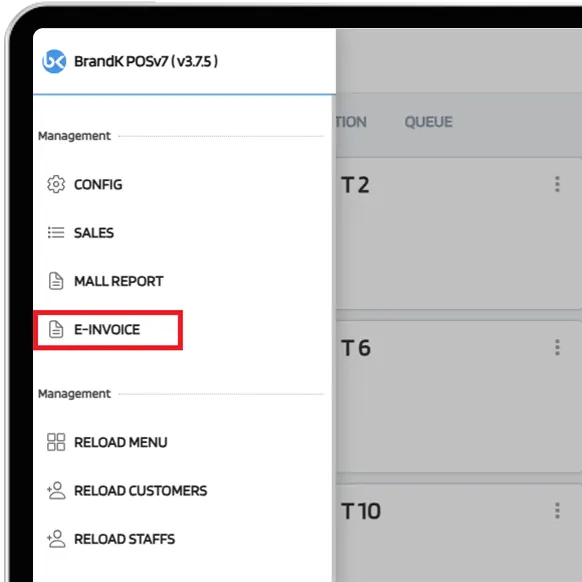
1. Sales Reporting & e-Invoice Issuance Directly from POS
We help you report sales and issue e-Invoices directly from POS orders.Both INDIVIDUAL e-Invoices (issued per order) and CONSOLIDATED e-Invoices (grouping multiple orders into one invoice) are supported.
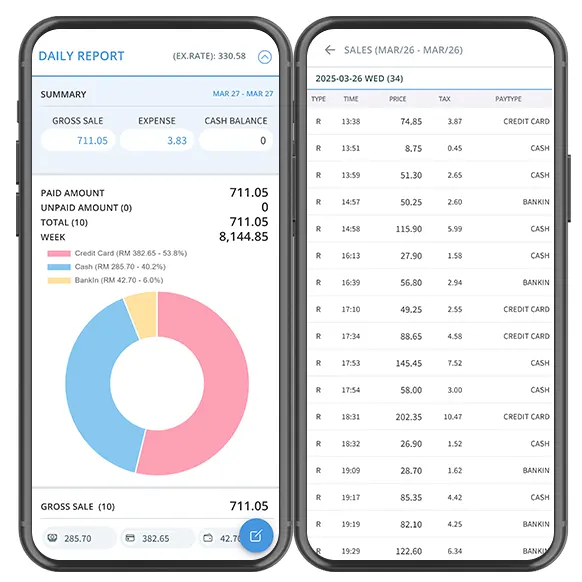
2. Real-time Sales and Table Status Management
With the BrandK admin app, you can check your store's sales and table status in real-time, anytime and anywhere.You can efficiently manage your store operations without visiting the store and gain insights at a glance.
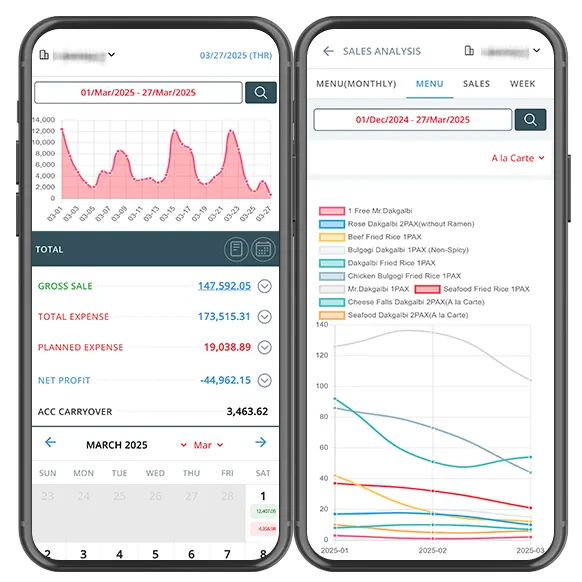
3. Detailed Sales Data and Intuitive Graph Analysis
Provides detailed sales data by category, menu, and time, allowing you to analyze sales flow accurately.The data is presented in visual graphs, making it easy to understand at a glance and enabling strategic store management.
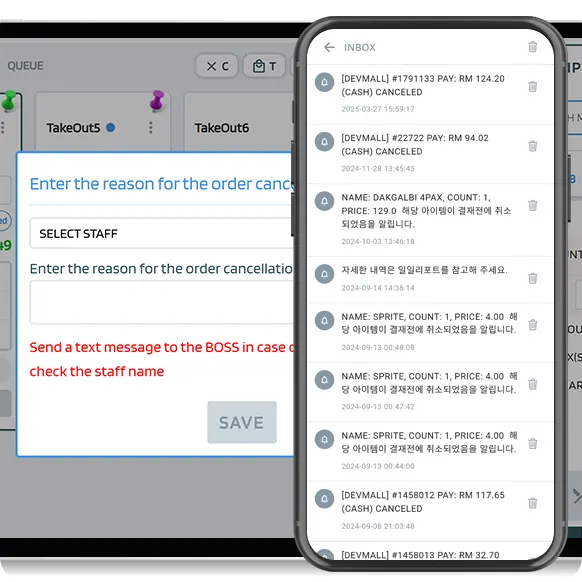
4. Powerful Security Features to Prevent Employee Misconduct
- 4-1. Password Protection
- : Restrict access to important information to prevent employees from arbitrarily changing or checking sales data.
- 4-2. Hide Sales Feature
- : Set permissions for each employee to prevent unnecessary exposure of sales information.
- 4-3. App Notification for Cancellations and Refunds
- : All cancellations and refunds are immediately notified to the business owner via the BrandK app, enabling prompt detection of misconduct.

5. Fast and Accurate Response – Unique Service by Korean Developers
Immediate response is available in case of system issues.We quickly analyze the cause and resolve the issue to ensure store operations are not interrupted.
Our Korean developers provide a stable system with attention to detail and fast response.
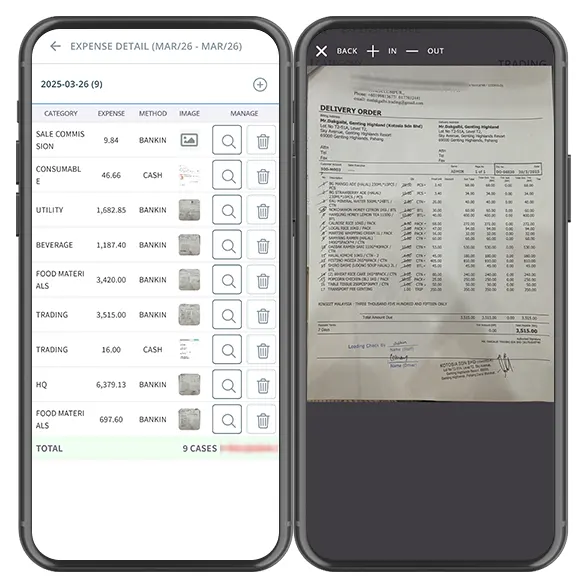
6. Expense Management Feature
Easily record and manage receipts or expense details by storing them with photos.Past data can be easily reviewed, helping you track cost flow and optimize operations.
All the payment services you want are supported immediately
BrandK POS! Take a look
Your 24/7 Assistant BrandK Admin
we help with store management and on-site monitoring!
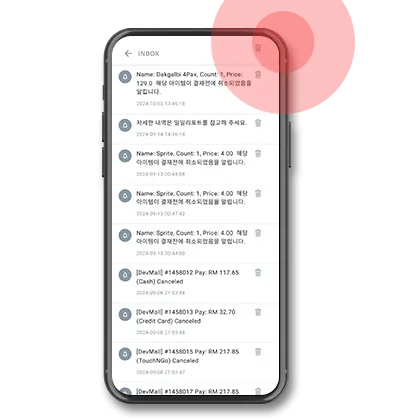
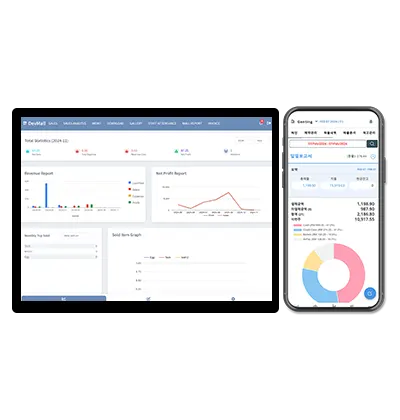
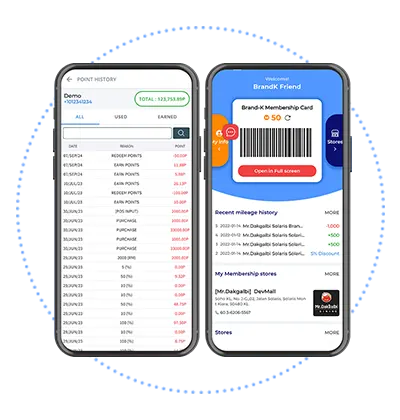
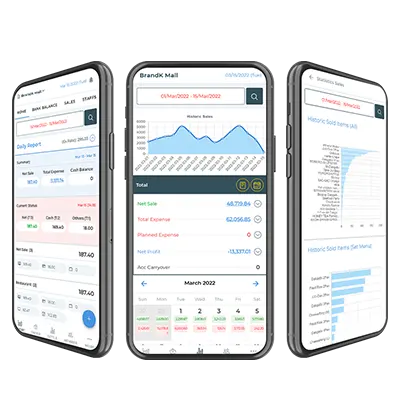
BrandK POS Installation Process
1. Pre-Installation Check
- · Confirm internet installation at the store.
- · Confirm the internet line (LAN CABLE) at the printer installation location.
2. Consultation and Contract
- · Store analysis and consultation
(Consultation in Korean available upon request.)
- · Estimate/Contract and Payment
3. Installation and Training
- · Hardware/Software receipt
- · Additional service installation
- · Administrator account issuance
- · POS usage training (1 day)