How to Update Menu Name, Price, Category, Order Print Area, Selection and Option?
Introduction
This tutorial topic teaches you how to update menu information for name, price, category, order print area, menu selection and menu option.
How to Update Menu Name, Price, Category, Order Print Area, Selection and Option? Step by Step Guidance.
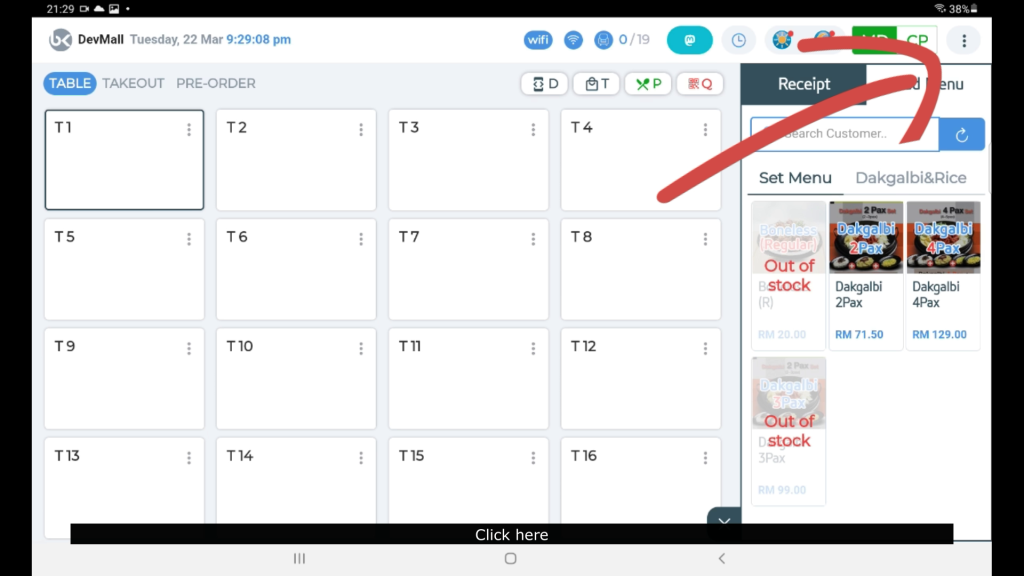
1.At KPOSCASHIER App, click here
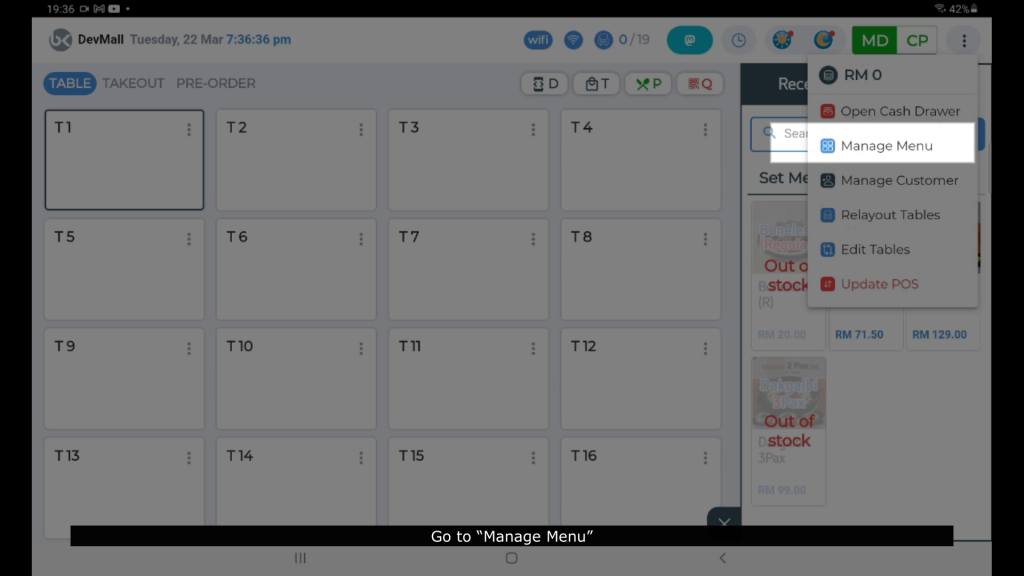
2. Go to “Manage Menu”

3.Look for menu category

4. Look for the menu

5.Click this icon
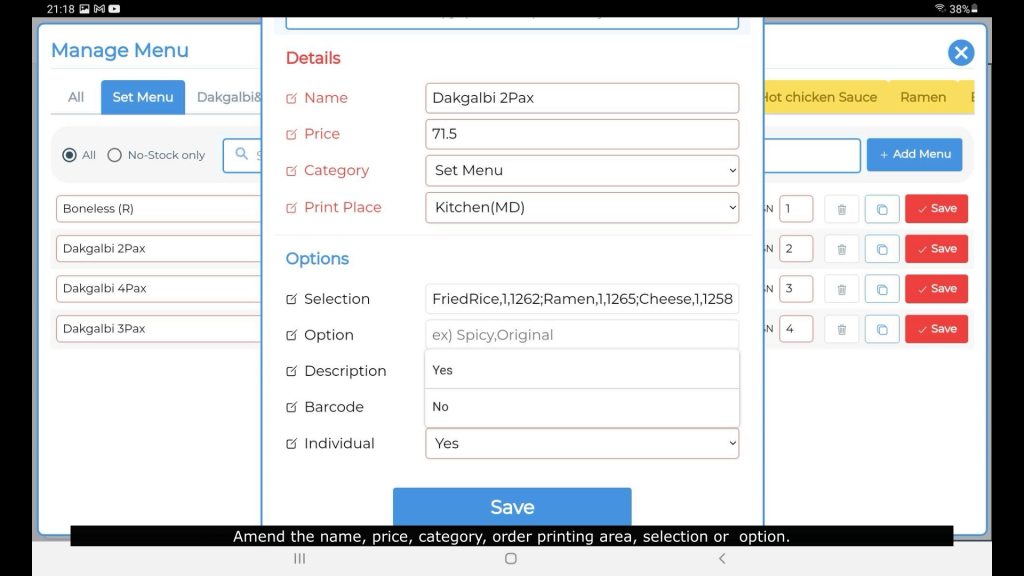
6. Amend the name, price, category, order printing area, selection, or option.

7. Then click “save”

8. Please take note, menu selection only can be done by Brand-K Support.
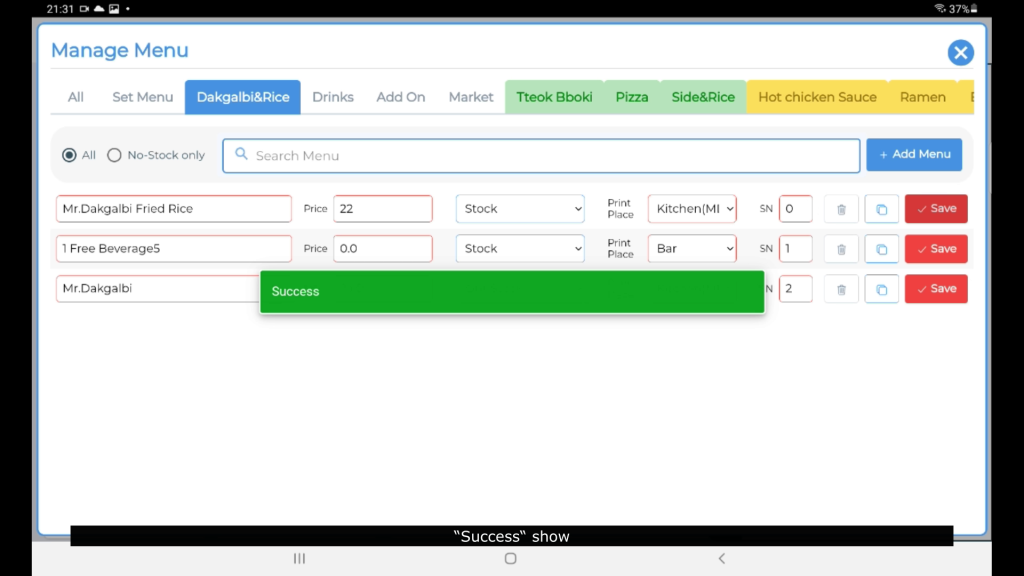
9. “Success“ show
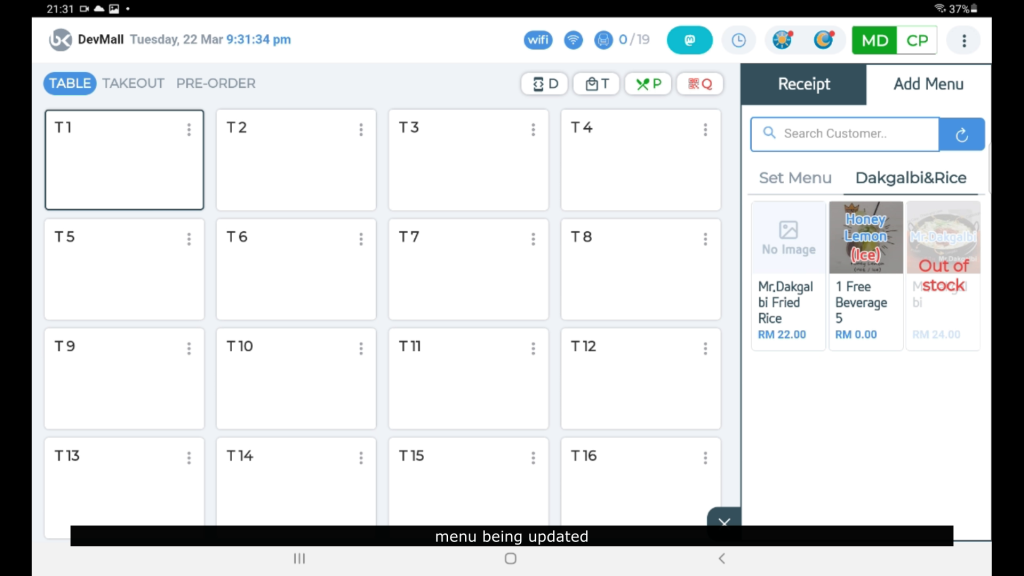
10.menu being updated


